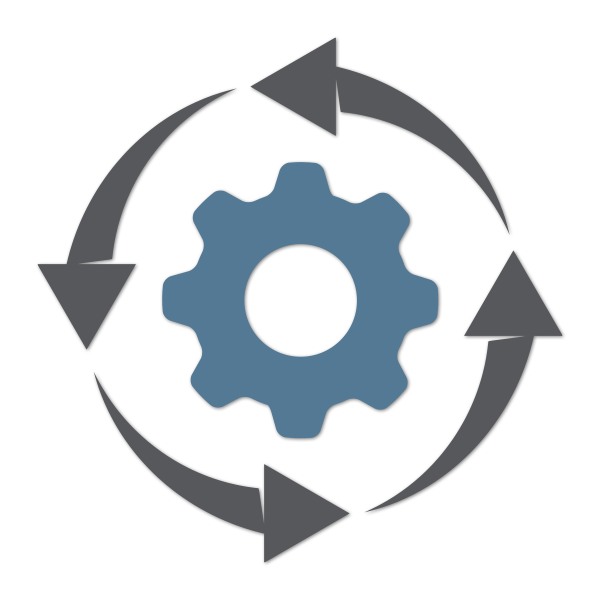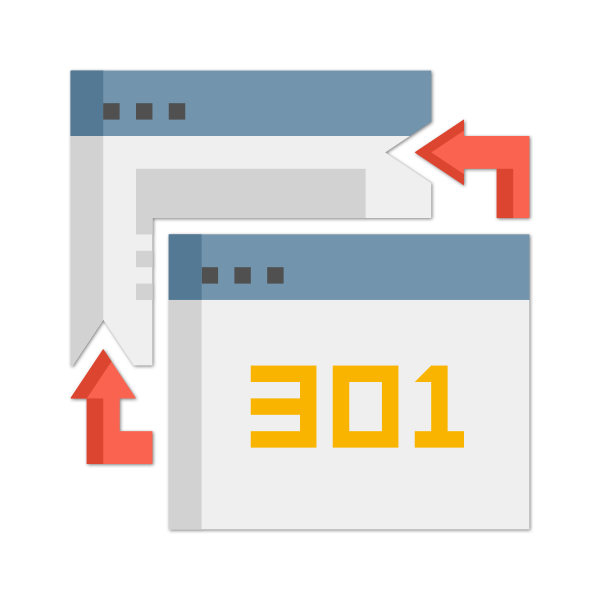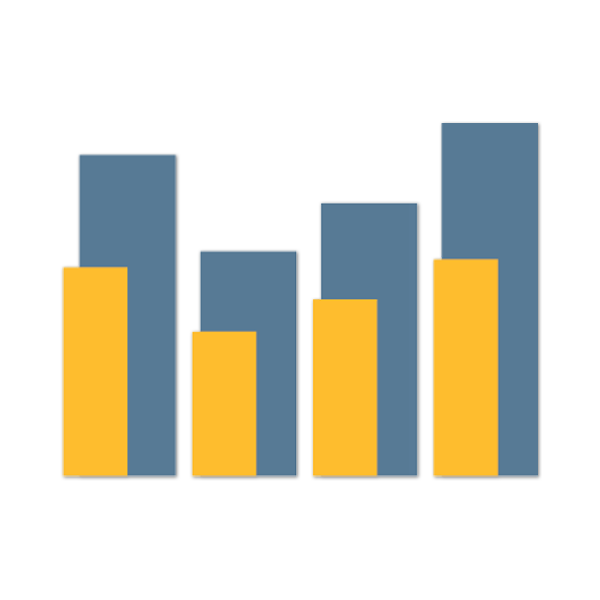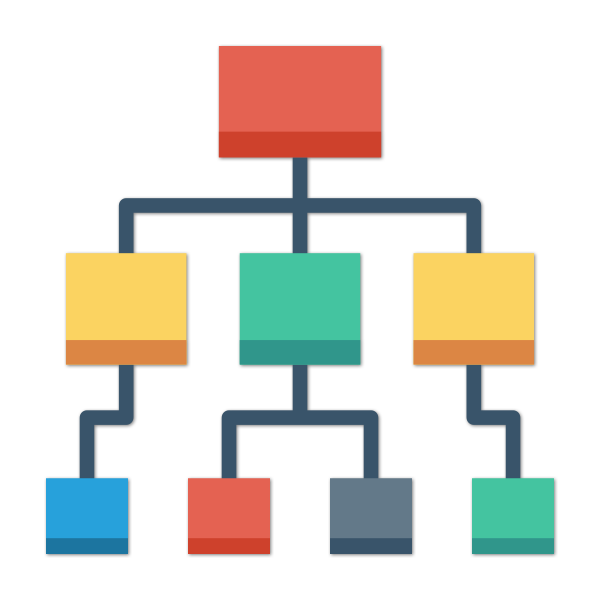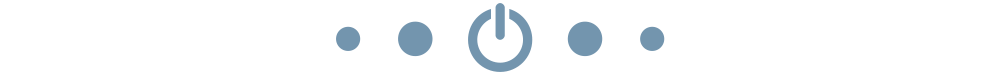Successful Website Launch
Not so fast… Test, test, and test again!
That’s right, as exciting as launching your site is — now is the time to make sure everything is done correctly. Months of consulting, designing, and creating your site have gone into development and we can’t stress enough the importance of making sure everything is in place for proper execution.
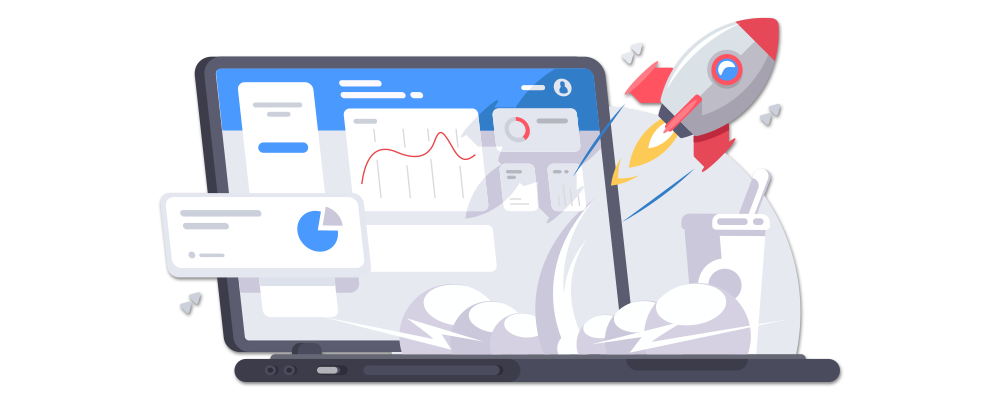
If noptim developed your site, it will begin on a development environment meaning it has not yet been moved to a production or live environment. Locked down to outside visitors, it can only be viewed by those with granted access. This is an opportunity for everyone on the development team to test thoroughly — including site owners. It is always important to make sure any bugs are corrected prior to launch since problems could affect user experience.
That said, even with thorough testing things can be missed and need to be corrected quickly in the live environment. Hiring a developer you trust can make or break your investment as it relates to post launch fixes. All too often we hear stories of post launch bugs that pop up with site owners not having a development team to correct the issues quickly. Managed Web Services by noptim are a great way to ensure you have a team on your side post launch.
Below are a few items critical to pre-launch testing
Test for usability
This is a great time to test every page and make sure it works both on desktop and mobile views. Shoppers are more often than not entering your site via mobile. Testing mobile views is easy with tools like Google’s mobile-friendly test page
Verify internal links
While planning and creating your site, a good developer should have built a network of internal links to related pages throughout your site. These links help search engines find relevant content and pages within your site structure. Each link and functionality should be tested in the development environment.
Email, Shipping and Payment API’s
Email accounts and API’s for shipping and payments play a significant role in any ecommerce platform. All of your message templates and contact pages should be tested to make sure emails are firing when a customer requests information, places an order, or signs up for your newsletter. Depending on the site, shipping functionality including estimating and cart calculations should be checked for accuracy. All of your methods of payment should be tested. It can be frustrating for a user to make the decision to purchase just to find out they can’t complete the order because of payment issues on the site.
New Site vs. Existing Site
If creating a new site, there should be no issues with 301 redirects. A redirect is a permanent redirect that takes a user and search engine to a new URL when the old page no longer exists. An old page may be excluded from a new sitemap during the SEO planning stage in order to increase organic results or useability. A good developer should have a detailed mapping of changes made to the site in development — speeding up and streamlining the 301 process.
Take a current baseline of the old site
This is a good time to look at the performance of your existing site. If replacing an existing site — the old site should be scanned for search results and documented for future use. At noptim, we intend to see your new site succeed, and a baseline of information including keywords and page rankings are important for future tracking and digital strategy decision making.
Move to production
Now for the fun part — your new site is about to go live! You have tested the site and both you and your developer are confident it is ready for launch. Don’t forget to address the following items to make sure the site is healthy and ready to be crawled by search engines.
Not every server environment is the same
Working with noptim means that server decisions were made at the planning stages of development. If working with another developer that may not be the case. Remember that speed is king — both search engines and users like fast sites. A CDN (content delivery network) like Cloudflare in conjunction with a stable, fast server environment may be required for your needs.
Test again
Your site is now live — this is a good time to test again to make sure everything moved correctly to the new server environment. Test for speed, test internal links, test functionality, test shipping, and test payment methods. Make sure it works — so it can begin working for you.
Submit sitemaps to Google Search Console
Keeping track of site performance is important to planned and future digital strategies. Submitting your domain sitemap and URL prefixes to Search Console will let Google know you exist. Remember to submit all site domain prefixes http://, https://, http://www and https://www versions if supported.
These factors are just the beginning but are all important to a successful site launch. At noptim, it is our vision to see months of work and combined efforts payoff for our clients. Seeing progress on your site every day after launch is the goal — earning your trust is our mission.